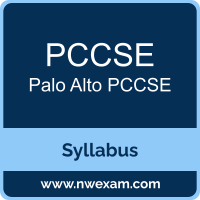 A great way to start the Prisma Certified Cloud Security Engineer (PCCSE) preparation is to begin by properly appreciating the role that syllabus and study guide play in the Palo Alto PCCSE certification exam. This study guide is an instrument to get you on the same page with Palo Alto and understand the nature of the Palo Alto PCCSE exam.
A great way to start the Prisma Certified Cloud Security Engineer (PCCSE) preparation is to begin by properly appreciating the role that syllabus and study guide play in the Palo Alto PCCSE certification exam. This study guide is an instrument to get you on the same page with Palo Alto and understand the nature of the Palo Alto PCCSE exam.
Our team of experts has composed this Palo Alto PCCSE exam preparation guide to provide the overview about Palo Alto Cloud Security Engineer exam, study material, sample questions, practice exam and ways to interpret the exam objectives to help you assess your readiness for the Palo Alto PCCSE exam by identifying prerequisite areas of knowledge. We recommend you to refer the simulation questions and practice test listed in this guide to determine what type of questions will be asked and the level of difficulty that could be tested in the Palo Alto PCCSE certification exam.
Palo Alto PCCSE Exam Overview:
| Exam Name | Cloud Security Engineer |
| Exam Number | PCCSE |
| Exam Price | $175 USD |
| Duration | 90 minutes |
| Number of Questions | 75-85 |
| Passing Score | 860/300 to 1000 |
| Exam Registration | PEARSON VUE |
| Sample Questions | Palo Alto PCCSE Sample Questions |
| Practice Exam | Prisma Certified Cloud Security Engineer Practice Test |
Palo Alto PCCSE Exam Topics:
| Section | Objectives |
|---|---|
|
Risk Prevention (CAS)
|
- Implement Infrastructure as Code (IaC) scanning to detect miscongured templates
- Ensure CI/CD security - Perform vulnerability scanning - Manage secrets to prevent data leakage - Address software dependencies through Software Composition Analysis (SCA) and Software Bill of Materials (SBOM) |
| Visibility and Control (CSPM, CDEM, CIEM, DSPM) |
- Use Cloud Security Posture Management (CSPM) for detecting and remediation of miscongured cloud resources - Identify assets in a Cloud account - Manage IAM with Cloud Infrastructure Entitlement Management (CIEM) - Implement Data Security Posture Management (DSPM) for data classication and security - Discover and manage shadow cloud assets - Monitor cloud compliance (e.g., Innity Graph) |
| Runtime Protection (CWP, WAAS) |
- Deploy Cloud Workload Protection (CWP) for detection and management of threats in runtime environments
- Ensure Kubernetes security through specic controls and deployment from trusted images - Implement WAAS - Manage compliance within cloud workloads |
| Prisma Cloud Self-Hosted Compute Edition |
- Deploy and maintain console
- Manage authentication and access - Manage configuration and integration |
Palo Alto PCCSE Exam Description:
The Prisma Certied Cloud Security Engineer (PCCSE) certication is designed to validate the knowledge and skills required to onboard, deploy, and administer all aspects of the Palo Alto Networks Prisma Cloud portfolio.
